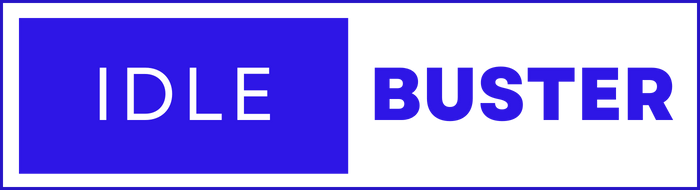Choose your plan
Monthly Yearly
Starter
-
Mouse Cursor Movement
-
Keyboard Activities
-
Scrolling Events
-
Application Switching
-
Browser Tab Changing
-
Configuration Settings
-
Auto Idle Detection
-
Lifetime Free Updates
-
14 Days Free Trial
-
$0 Signup Fees
Advanced
-
Mouse Cursor Movement
-
Keyboard Activities
-
Scrolling Events
-
Application Switching
-
Browser Tab Changing
-
Configuration Settings
-
Auto Idle Detection
-
Lifetime Free Updates
-
14 Days Free Trial
-
$0 Signup Fees
Ultimate
-
Mouse Cursor Movement
-
Keyboard Activities
-
Scrolling Events
-
Application Switching
-
Browser Tab Changing
-
Configuration Settings
-
Auto Idle Detection
-
Lifetime Free Updates
-
14 Days Free Trial
-
$0 Signup Fees
Starter
-
Mouse Cursor Movement
-
Keyboard Activities
-
Scrolling Events
-
Application Switching
-
Browser Tab Changing
-
Configuration Settings
-
Auto Idle Detection
-
Lifetime Free Updates
-
14 Days Free Trial
-
$0 Signup Fees
Advanced
-
Mouse Cursor Movement
-
Keyboard Activities
-
Scrolling Events
-
Application Switching
-
Browser Tab Changing
-
Configuration Settings
-
Auto Idle Detection
-
Lifetime Free Updates
-
14 Days Free Trial
-
$0 Signup Fees
Ultimate
-
Mouse Cursor Movement
-
Keyboard Activities
-
Scrolling Events
-
Application Switching
-
Browser Tab Changing
-
Configuration Settings
-
Auto Idle Detection
-
Lifetime Free Updates
-
14 Days Free Trial
-
$0 Signup Fees
Features you'll love
Automatic Idle Detection
This feature allows IdleBuster to detect when you're not actively using your computer, so it can simulate realistic activity and prevent you from being flagged as idle by time tracking software.
Human-Like
Activities
This feature ensures that IdleBuster's simulated activity is realistic and close to what a human would do if when using a computer. This can include things like moving your mouse, scrolling, typing, and more. By simulating human-like activity, IdleBuster can help you avoid getting flagged as idle by time tracking software.
Apps and Browser Tabs Switching
IdleBuster automatically switches between active apps and browser tabs on your computer, which ensures that your time tracker takes a new screenshot every time. This feature eliminates any instances of low activity being recorded
*Ultimate version includes all these features