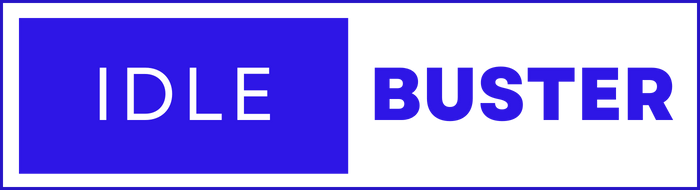How to Keep Your Computer Active and Avoid Idle Time
If you are looking for an easy and convenient way to keep your computer active, then you should consider using Idlebuster. This app can help you avoid the tedious task of manually keeping your computer active, especially if you are someone who needs to be at their desk for long hours. In this article, we will explore how Idlebuster can help you keep your computer active and avoid the idle time that time tracking software such as Time Doctor often flags.